
We’re happy to answer questions and get you acquainted with eClass
We follow the highest standards of data protection and will not sell teacher or student data to any third-party agencies, ever.
As long as files are not deleted from the app they will remain on the cloud and you or your students can access them anytime.
No. Currently, there is no limit. However, each file (resources, assessments or images) that you upload cannot exceed 5 mb.
You can upload the file to your google drive or Youtube/Vimeo and share the link of the same in the resources tab.
Attendance data of all live classes will remain saved. You can choose to download it per your convenience.
Yes, they can access all the data uploaded to the classroom since the classroom creation date. They will not be able to submit the assessments for which have an older submission date.
Yes, they do. After installing the eClass app they will send you the invitation to be able to join the classroom. Only then can they access all the resources and attend live classes.
You can add as many students as you want. However, in a live class you may only have 99 students as that is the max limit in Zoom.
Yes. Just click on “Go Live” whenever you want to start the class and the class will start. Students will get the notification as well.
No, they cannot. Only Teacher & Admin can view the Phone numbers.
No, you can use ZOOM’s inbuilt chat for that. Discussions on eClass are more helpful after/before the class.
Yes, a teacher has full control on editing or deleting the content in the classroom.
No, a student cannot delete any resources, assessments or submissions. They can only delete or edit the discussions they have created or the comments they have posted.
Yes, both students and teachers can access all the features on their PC through our web interface at web.wiseeclass.com
eClass can be used on Apple devices through our web portal: web.wiseeclass.com
Yes, we have short demo videos in English and Hindi, Malayalam.
Yes, please contact us to buy a license on your behalf. The cost associated with buying a license will be borne by the user
As of now we don’t support importing a Zoom account. We will soon launch the ability to import your current Zoom account to your eClass account.
Yes, all current features are free to use for both teachers and students. For 1 week (demo purpose only)
We offer value added services to organizations, schools and colleges who pay us a nominal amount for products such as Admin Panel, Resource Library, customer support etc. We are also looking to partner with philanthropic organizations who could sponsor institutions for these products.

wiseeClass is a one stop solution for online teaching. it allows teachers to schedule and conduct live classes with a single click of a button. Additionally, teachers can collect fees, send assignments, conduct tests & assignment, facilitate discussions and share study material.
CONNECT WITH US
Our Support and Sales team is available 24 * 7 to answer your queries
Sales & Enquiry
Mob: +91 9526 790 111, 222
email: mail@sparkitts.com
Support
Toll Free: 1800 891 3635
WhatsApp: +91 9718 054 054
email: info@wiseeclass.com

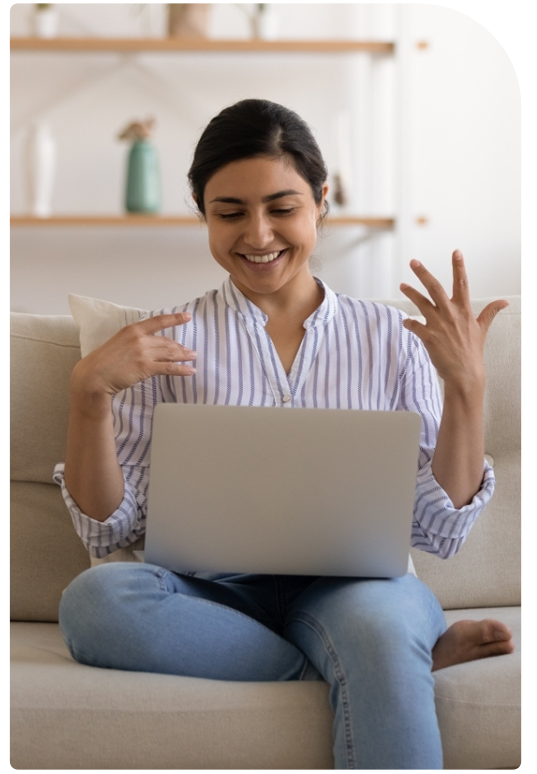
![]()
Why choose wiseeClass
Track & monitor - Track and monitor activities like daily attendance of all teachers & students
Inspect live classes - Join classes at any time and check on overall class performance live
Works on mobile (android/ios) and PC - All your institute's information at your fingertips
Dedicated support service - Having an issue? Our team will get it resolved promptly via Online/Onsite
HelpDesk : 1800 891 3635 WhatsApp: 9718 054 054
